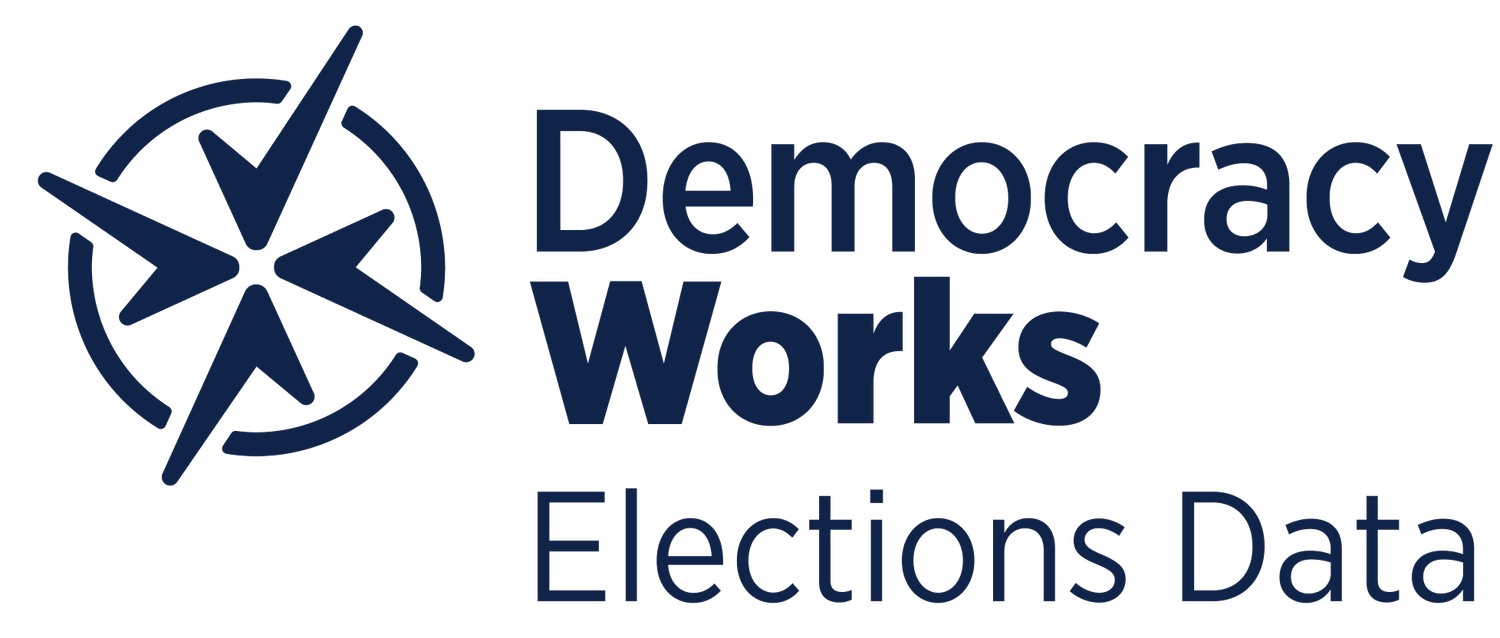See What’s at Stake in your Community with Ballot Information
While most people are familiar with presidential candidates, they may not be aware of important ballot measures or down-ballot races. Now, Democracy Works has partnered with Ballotpedia to provide TurboVote users with useful, accurate information about contests, candidates, and ballot measures.
What information is included?
For elections in 2025, ballot information is available for:
All federal contests and candidates, including senate, and house of representatives.
All state ballot measures, contests, and candidates, including governor, treasurer, secretary of state, state legislative seats, state supreme court, district court, and court of appeals.
Local candidates and contests including mayor, county judge, county clerk, commissioners, city councils, and local ballot measures in the top 100 cities by population, plus school board elections in 475 districts.
Note that local coverage may be limited by mapping constraints
After the elections are certified, results are also available as a part of this data set.
Where does this information come from?
Ballot information data is provided to Democracy Works by Ballotpedia, the leading source for reliable nonpartisan ballot information. Ballotpedia is a 501(c)(3) charitable nonprofit organization that is not affiliated with any campaigns or candidates for office.
Where can I find ballot information in TurboVote?
Ballot information summaries are generated based on the address associated with a TurboVote account, the address entered by new users, or a selected state if no address is provided. After inputting this information, you will be guided to the appropriate Voting Hubs and Election Guides, where you can find lists of contests and offices as well as topics for any upcoming ballot measures.
For more information, you can select “See What’s On Your Ballot” and enter your address to scroll through the list of ballot measures and candidates for office. You can also select any individual ballot measure, contest, or candidate to access the designated page for that item with even more details.
Need more help finding ballot information?
Visit the TurboVote Help Center or reach out to User Support.